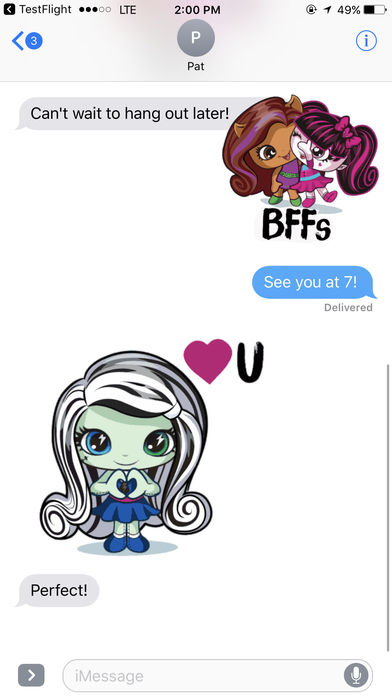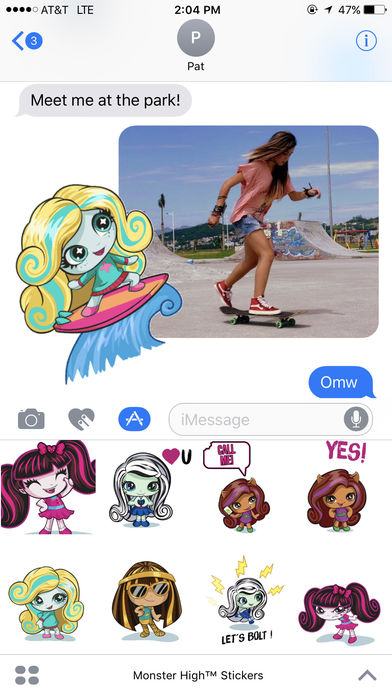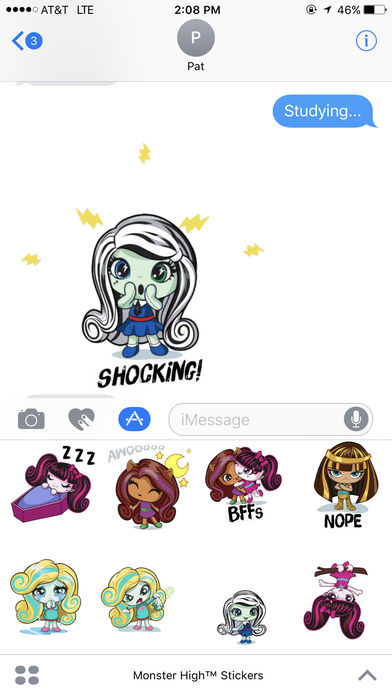Monster High Stickers app for iPhone and iPad
Developer: StartApp Inc.
First release : 19 Jul 2017
App size: 45.14 Mb
Frankie Stein™, Draculaura™, Cleo de Nile™, Clawdeen Wolf™ and Lagoona Blue™ join together in a fun, animated sticker pack to help take your conversations to the next level.
- Customize your texts and photos by placing stickers anywhere
- Decorate your chat with layers of stickers that you can rotate and resize in any part of the conversation
FEATURES 24 ANIMATED STICKERS! UNLOCK THE FULL PACK:
• Draculaura™ ‘Like’
• Frankie Stein™ ‘Love You’
• Clawdeen Wolf™ ‘Call Me!’
• Clawdeen Wolf™ ‘Yes!’
• Lagoona Blue™ ‘Hello’
• Cleo de Nile™ ‘Sunglasses’
• Frankie Stein™ ‘Let’s Bolt!’
• Draculaura™ ‘Mad’
• Lagoona Blue™ ‘Surfing’
• Cleo de Nile™ ‘Wink’
• Clawdeen Wolf™ ‘Bone Appetit’’
• Draculaura™ “Scary Cute’
• Lagoona Blue™ ‘Thank You’
• Frankie Stein™ ‘It’s Alive’
• Cleo de Nile™ ‘Mummy Moves’
• Frankie Stein™ ‘Shocking!’
• Draculaura™ ‘Sleeping’
• Clawdeen Wolf™ ‘Awooooo’
• Clawdeen Wolf™ and Draculaura™ ‘BFFs’
• Cleo de Nile™ ‘Nope’
• Lagoona Blue™ ‘Crying’
• Lagoona Blue™ ‘Ick’
• Frankie Stein™ ‘High Five!’
• Draculaura™ ‘Freaky’
• Cleo de Nile™ ‘Reading’
Also available for additional purchase in this app:
BACK-TO-SCHOOL STICKERS:
Ever wondered what its like to attend the most fangtastic high school around? These scary cool Monster High stickers help you show off your ghoul spirit and share fun, back-to-school themed messages with your friends!
UNLOCK THE FULL PACK OF 12 STICKERS FOR $0.99:
• Frankie Stein™ Present!
• Cleo de Nile™ & Draculaura™ Fearleading
• Lagoona Blue™ Ghoul Spirit
• Draculaura™- Sleepy
• Clawdeen Wolf™ You Did It!
• Frankie Stein™ Science
• Clawdeen Wolf™ On The Way
• Draculaura™ Test Again!?
• Cleo de Nile™ Reading
• Lagoona Blue™ Schools Out
• Frankie Stein™ Lockers
• Clawdeen Wolf™ Sports
GHOULIA YELPS™: COMIC BOOK EDITION
A special premium sticker pack featuring everyones favorite geeky zombie: Ghoulia Yelps™! Your fandom will be on full display with these freaky-fab comic-themed stickers to decorate your messages.
UNLOCK THE FULL PACK OF 12 STICKERS FOR $0.99:
• Ghoulia Yelps™ ‘Hungry’
• Ghoulia Yelps™ ‘Got Issues’
• Ghoulia Yelps™ ‘Mint Condition’
• Ghoulia Yelps™ ‘Party Time’
• Ghoulia Yelps™ ‘Shrug’
• Ghoulia Yelps™ ‘Brains’
• Ghoulia Yelps™ ‘Dead Tired’
• Ghoulia Yelps™ ‘Sigh’
• Ghoulia Yelps™ ‘Super’
How To Access Stickers with iOS 11
• NEWLY INSTALLED: Go to iMessage, tap on App Store icon, scroll left or right on sticker drawer at bottom of the screen until you find Hot Wheels app icon, then tap to open.
• RECENTLY USED: Tap the App Store icon next to compose field and then tap on green clock icon to access recently used stickers.
• BUY IN iMESSAGE: Tap on App Store Icon next to text entry field, then tap on App Icon on the sticker drawer at bottom of the screen, tap on Visit Store to access the App Store for iMessage. Use keywords like "Hot Wheels Stickers" with search to find sticker app.
• ADD TO FAVORITES: Tap the App Store icon, scroll through app tray to 3-ovals icon icon, tap Edit, tap + to add to your favorites
How To Access Stickers with iOS 10 or Older
• NEWLY INSTALLED: Tap the four-oval icon on the lower left corner which brings up the app drawer.
• RECENTLY USED: Tap the App Store icon alongside the compose field to see your most recently used iMessage app.
• BUY IN iMESSAGE: Tap the plus icon to access the App Store for iMessage. Use keywords like "Hot Wheels Stickers".
How To Use Stickers
• SEND: Tap to send
• PLACE/LAYER: Tap and hold to place them on chat bubbles, photos and other stickers
• ROTATE: Tap, hold, and rotate before placing them on chat bubbles, photos and other stickers
NOTE: Older OS versions may show images inline and therefore, they are unable to be pasted on top of chat bubbles, photos and other stickers